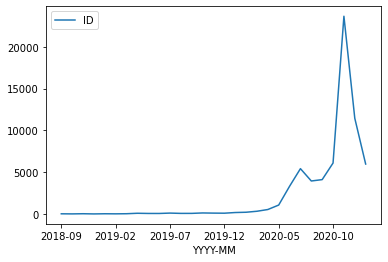
https://towardsdatascience.com/visualizing-geospatial-data-in-python-e070374fe621 https://mode.com/blog/python-data-visualization-libraries/
python
!mkdir data
python
!ls -n
total 24
-rw-r--r-- 1 1000 100 18504 Nov 13 21:01 change_detection.ipynb
drwxr-xr-x 2 1000 100 64 Feb 18 00:34 data
-rw-r--r-- 1 1000 100 72 Feb 18 00:33 parler_data.ipynb
python
!curl -LOk https://srv-store6.gofile.io/download/7Wg83o/parler-videos-geocoded.csv.zip > data/parler-videos-geocoded.csv.zip
% Total % Received % Xferd Average Speed Time Time Time Current
Dload Upload Total Spent Left Speed
100 1371k 100 1371k 0 0 71794 0 0:00:19 0:00:19 --:--:-- 179k
python
!cd data;ls -n
total 3340
-rw-r--r-- 1 1000 100 3416205 Jan 12 05:54 parler-videos-geocoded.csv
-rw-r--r-- 1 1000 100 0 Feb 18 00:41 parler-videos-geocoded.csv.zip
python
import pandas as pd
python
df = pd.read_csv('data/parler-videos-geocoded.csv')
python
df.head(5)
| Longitude | Latitude | Timestamp | ID | |
|---|---|---|---|---|
| 0 | 0.0000 | 0.0000 | 2010-08-08 21:44:38 | PtowPIzpewhu |
| 1 | 0.0000 | 0.0000 | 2011-03-19 16:48:35 | dGOhNqNgNywF |
| 2 | -118.8878 | 39.5554 | 2011-08-01 22:22:40 | RGTLwBQugFNU |
| 3 | -74.6049 | 39.3308 | 2011-11-11 21:36:54 | YNBV5GZkeM2E |
| 4 | -101.8747 | 33.4269 | 2012-12-24 22:50:15 | oqLyjjYghOMi |
python
df.dtypes
Longitude float64
Latitude float64
Timestamp object
ID object
dtype: object
python
df['Timestamp']=pd.to_datetime(df['Timestamp'])
python
df['Timestamp'].min()
Timestamp('2010-08-08 21:44:38')
python
df['Timestamp'].max()
Timestamp('2021-01-10 14:30:29')
python
def years(x):
return x.strftime('%Y-%m')
python
df['YYYY-MM']=df['Timestamp'].apply(lambda x: years(x))
python
timeseries=pd.DataFrame(df.groupby('YYYY-MM').count()['ID'])
timeseries.tail(5)
| ID | |
|---|---|
| YYYY-MM | |
| 2020-09 | 4127 |
| 2020-10 | 6107 |
| 2020-11 | 23634 |
| 2020-12 | 11452 |
| 2021-01 | 5988 |
```python
t = timeseries[timeseries.index>='2018-09'] ```
python
t.plot()
<AxesSubplot:xlabel='YYYY-MM'>
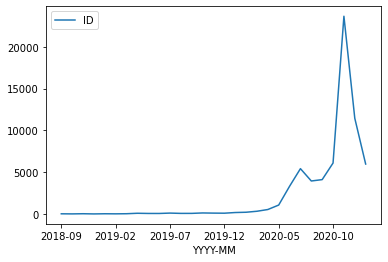
```python import numpy as np import matplotlib.pyplot as plt
plt.figure(figsize=(20, 12))
t2 = timeseries[timeseries.index>='2020-03']
plt.legend(bbox_to_anchor=(1.0, 1), loc='upper left') plt.plot(t2.index,t2['ID']) plt.axvline(x='2020-11', color='r', label='axvline - partial height',ls='--') plt.show() ```
No handles with labels found to put in legend.
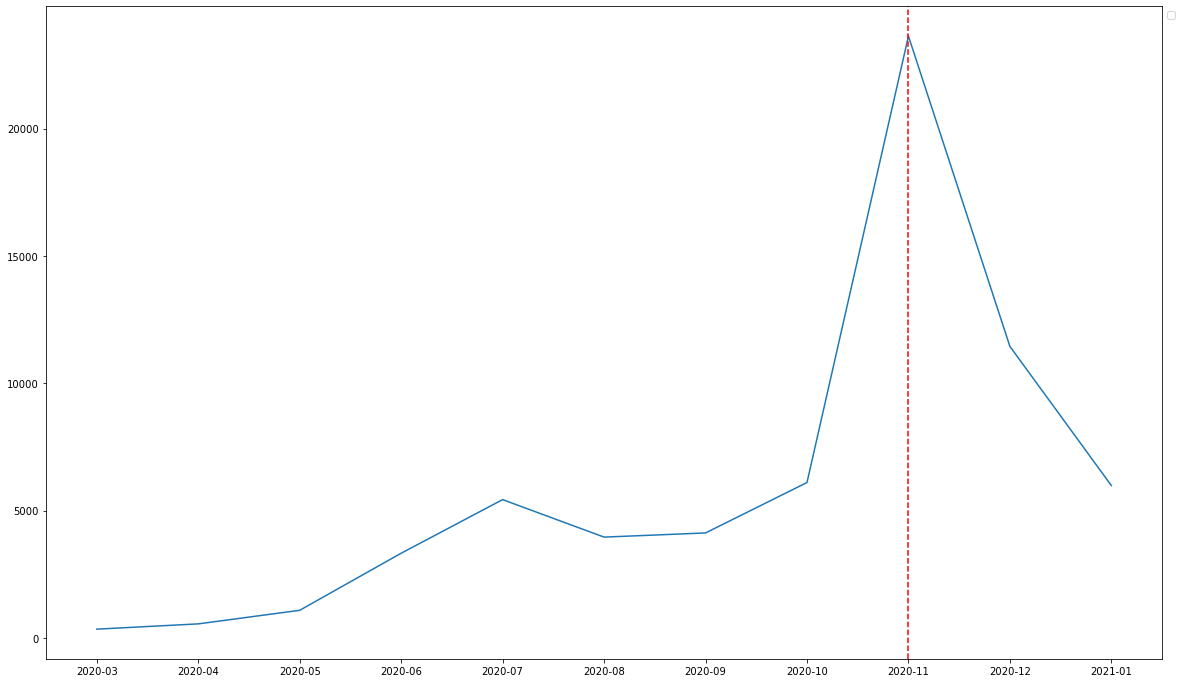
```python
def days(x): return x.strftime('%Y-%m-%d')
df['day']=df['Timestamp'].apply(lambda x: days(x)) t2 = pd.DataFrame(df.groupby('day').count()['ID']) t2 = t2[t2.index>='2020-10'] ```
python
t2[t2.index>'2020-01-01']
| ID | |
|---|---|
| day | |
| 2020-10-01 | 136 |
| 2020-10-02 | 163 |
| 2020-10-03 | 193 |
| 2020-10-04 | 135 |
| 2020-10-05 | 135 |
| ... | ... |
| 2021-01-06 | 1985 |
| 2021-01-07 | 795 |
| 2021-01-08 | 709 |
| 2021-01-09 | 684 |
| 2021-01-10 | 260 |
102 rows × 1 columns
```python from matplotlib.dates import DateFormatter t2
plt.figure(figsize=(20, 12)) plt.legend(bbox_to_anchor=(1.0, 1), loc='upper left') plt.plot(t2.index,t2['ID']) plt.axvline(x='2020-11-04', color='r', label='axvline - partial height',ls='--')
plt.show() ```
No handles with labels found to put in legend.
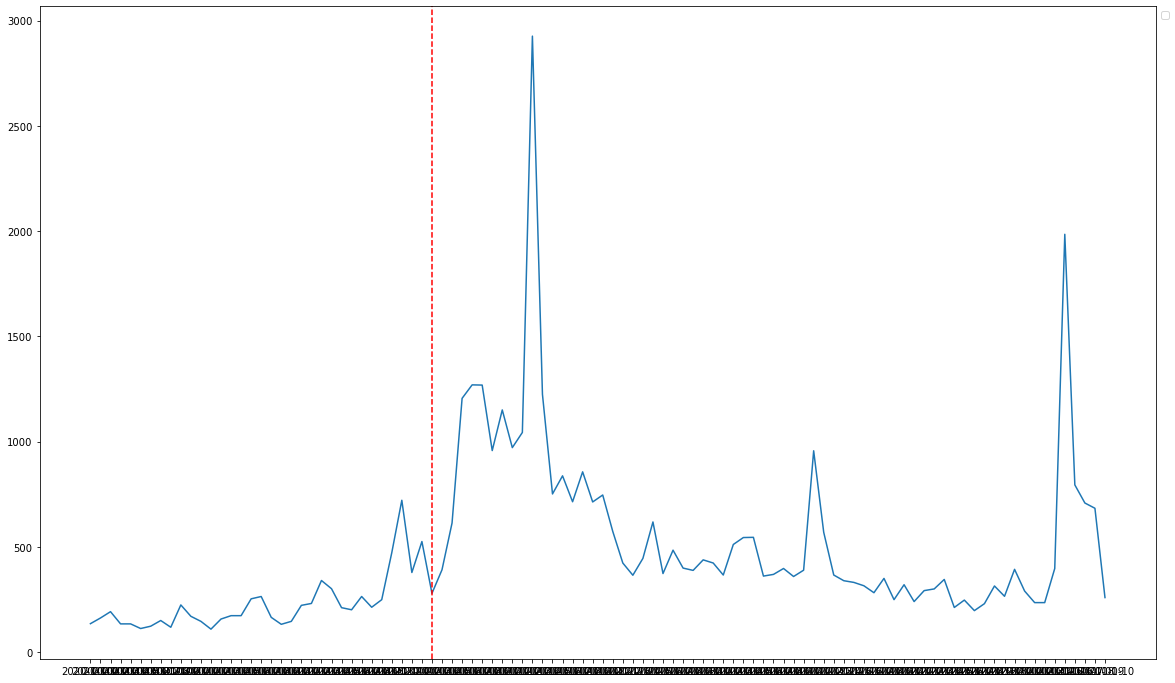
```python plt.figure(figsize=(10, 7))
t2 = timeseries[timeseries.index>='2020-03']
plt.legend(bbox_to_anchor=(1.0, 1), loc='upper left') plt.plot(t2.index,t2['ID']) plt.axvline(x='2020-11', color='r', label='axvline - partial height',ls='--') plt.show() ```
```python import numpy as np
import matplotlib.image as mpimg from mpl_toolkits.basemap import Basemap
fig, ax = plt.subplots() earth = Basemap(ax=ax) earth.drawcoastlines(color='#556655', linewidth=0.5) ax.scatter(df['Longitude'],df['Latitude'],c='blue',alpha=0.1) ```
<matplotlib.collections.PathCollection at 0x7f7384bd3460>
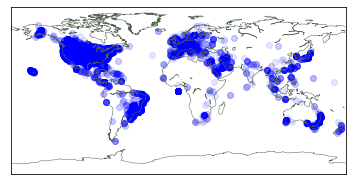
```python
fig = plt.figure() ax = fig.add_subplot(111)
bot_left_lat =38.808277 bot_left_lon =-76.914339 top_right_lat =38.978921 top_right_lon = -77.140698
m = Basemap(resolution='f', projection='cyl', \ llcrnrlon=bot_left_lon, llcrnrlat=bot_left_lat, \ urcrnrlon=top_right_lon, urcrnrlat=top_right_lat,ax=ax)
m.drawstates() ax.scatter(df['Longitude'],df['Latitude'],c='blue',alpha=0.1) ```
<matplotlib.collections.PathCollection at 0x7f7385005f10>
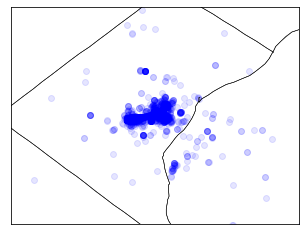
top,left = [38.978921, -77.140698] bottom,right = [38.808277, -76.914339]
Not very interesting
```python import conda import os
conda_file_dir = conda.file conda_dir = conda_file_dir.split('lib')[0] proj_lib = os.path.join(os.path.join(conda_dir, 'share'), 'proj') os.environ["PROJ_LIB"] = proj_lib ```
```python
```
```python
```